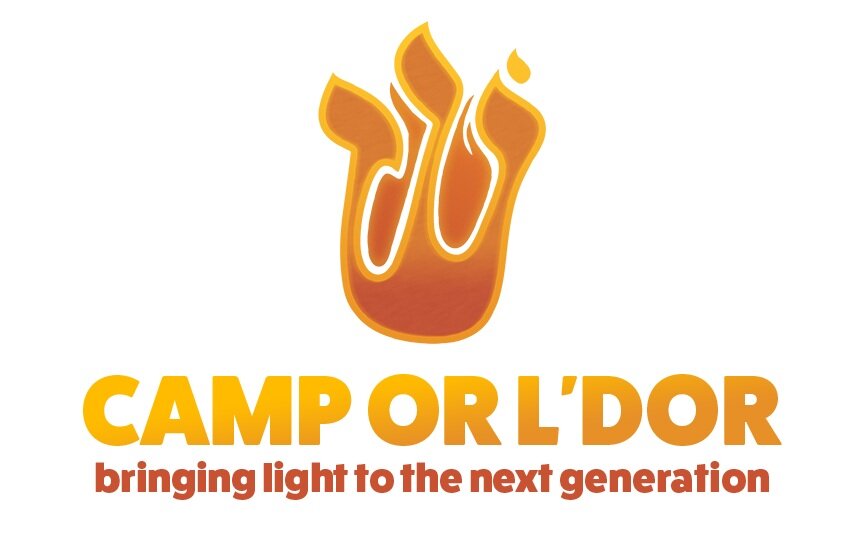Venmo Instructions
Open the Venmo app on your phone.
Choose your sign up method and create a secure password (between 8 and 32 characters long).
Verify your phone number and email address.
Add and verify your bank account.
When you send funds via Venmo, we’ll need you to add a few details to the comments to share what the funds are for.
For example, you could say “Camp tuition for Sally Ride.” or “Donation for general fund.”
You can click the pen and paper icon in the top or bottom right.
Type in @camporldor or “Camp Or l’Dor” in the Name field
Type in the amount to pay.
Type in a comment to clarify the use of the funds.
See the video above for help.
Click “Pay”
That is it! We will confirm with you with a few days.
After this, you can start at step 7 moving forward.